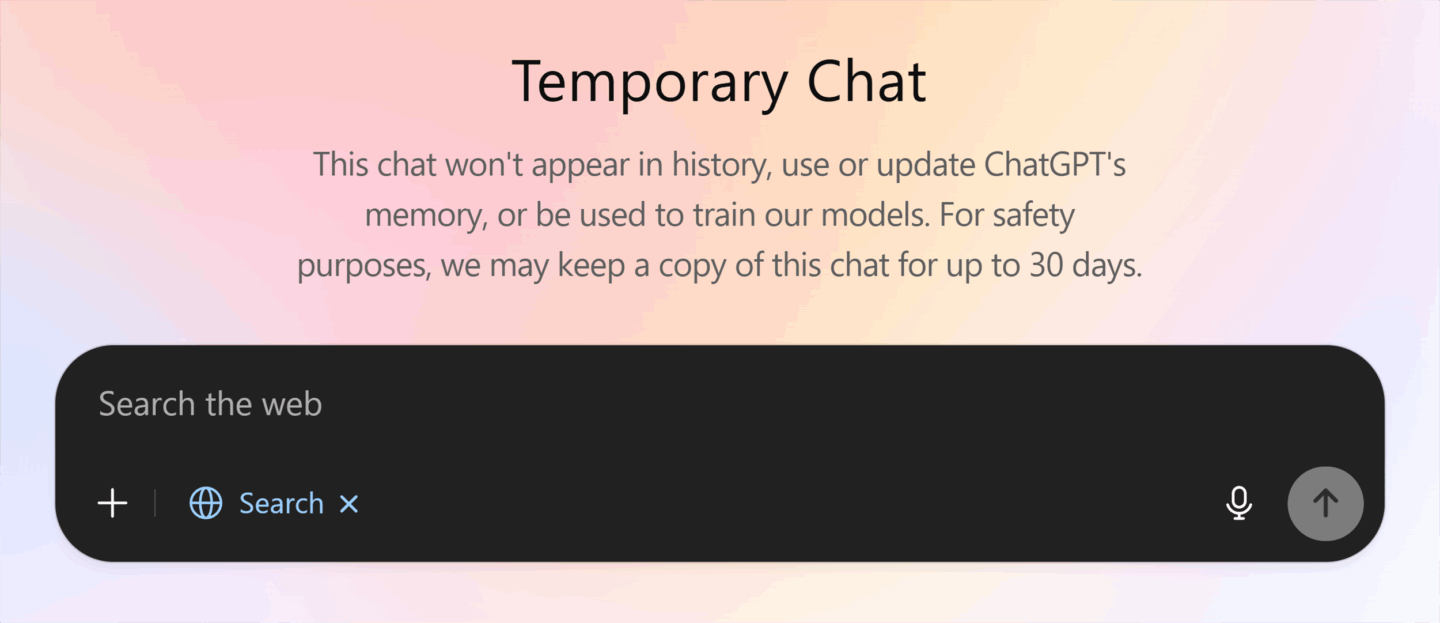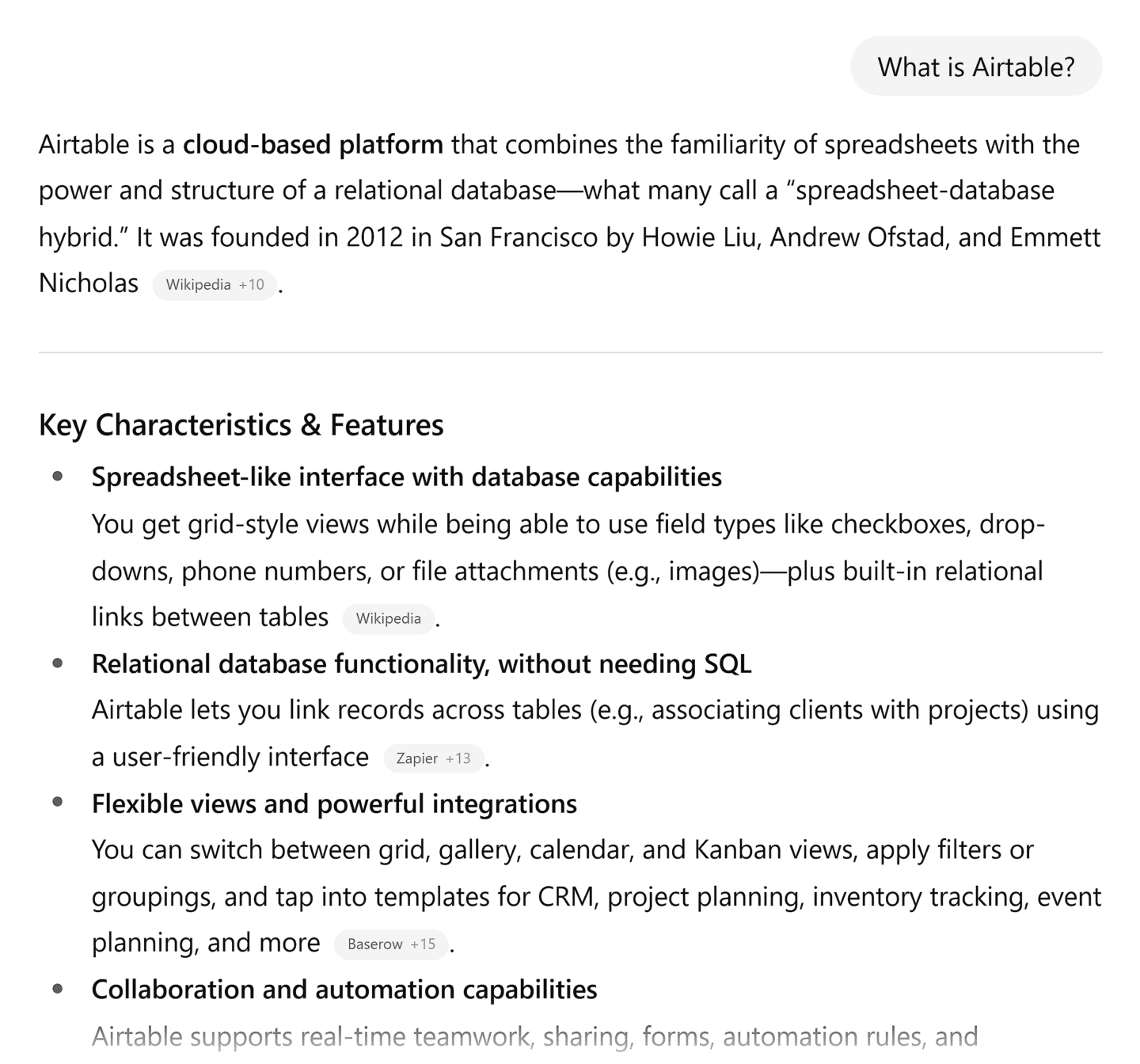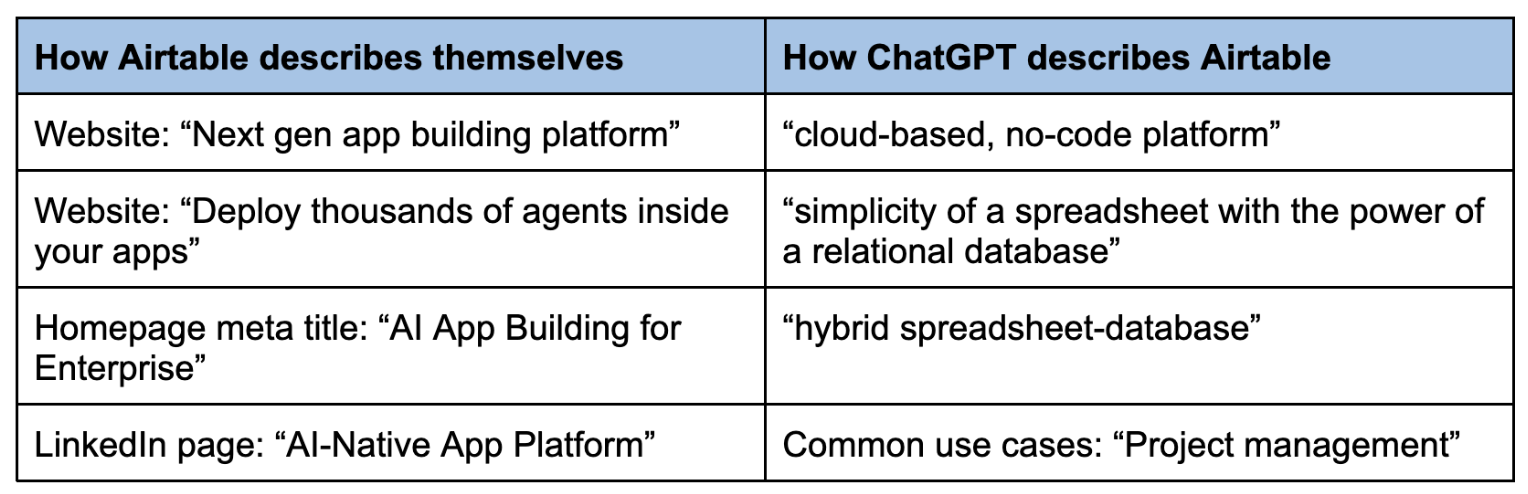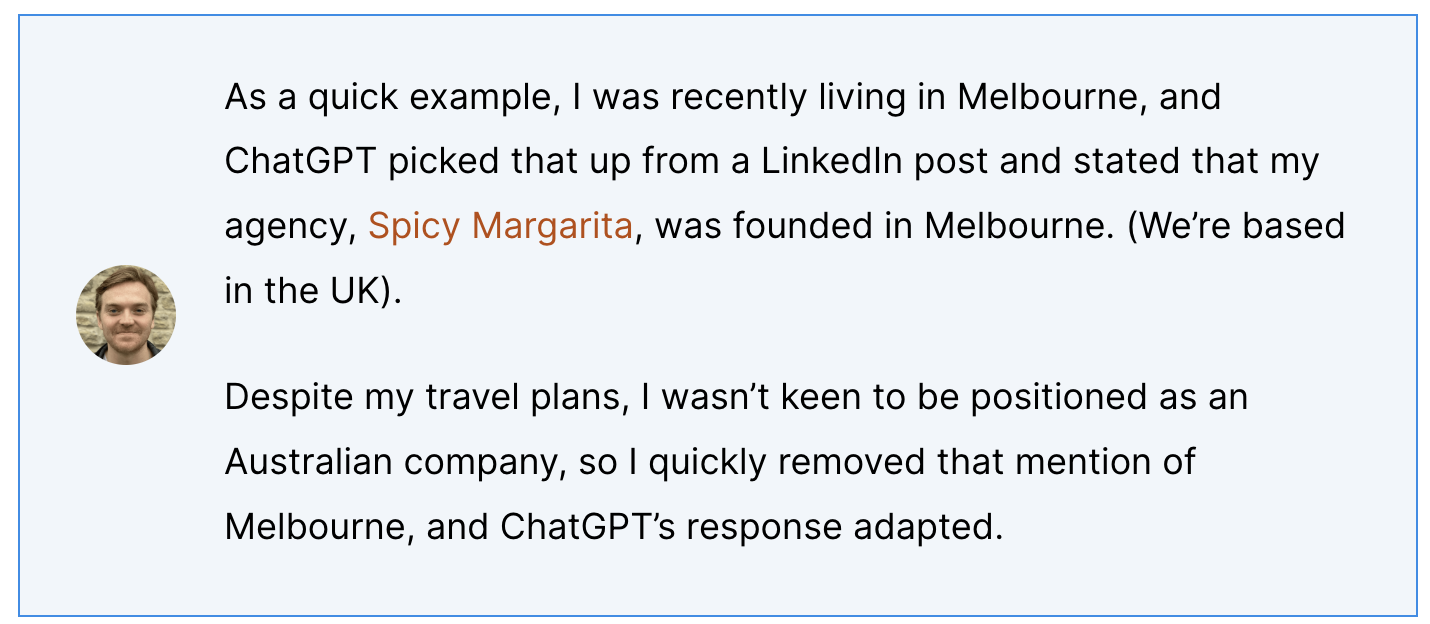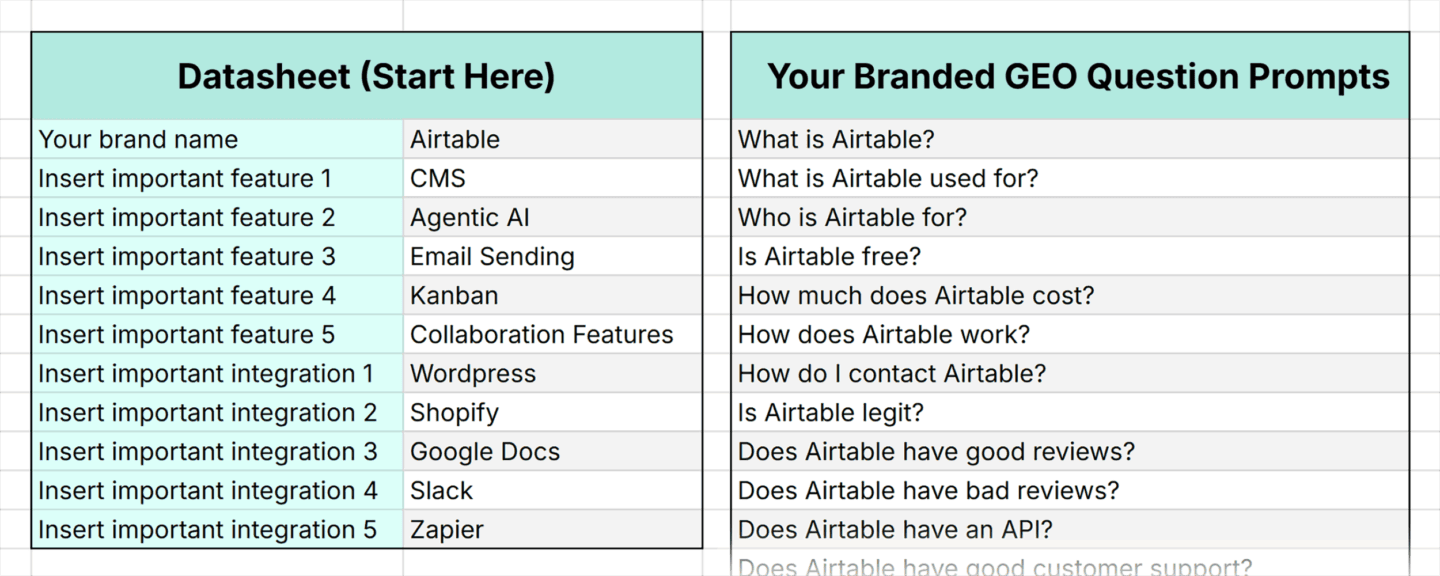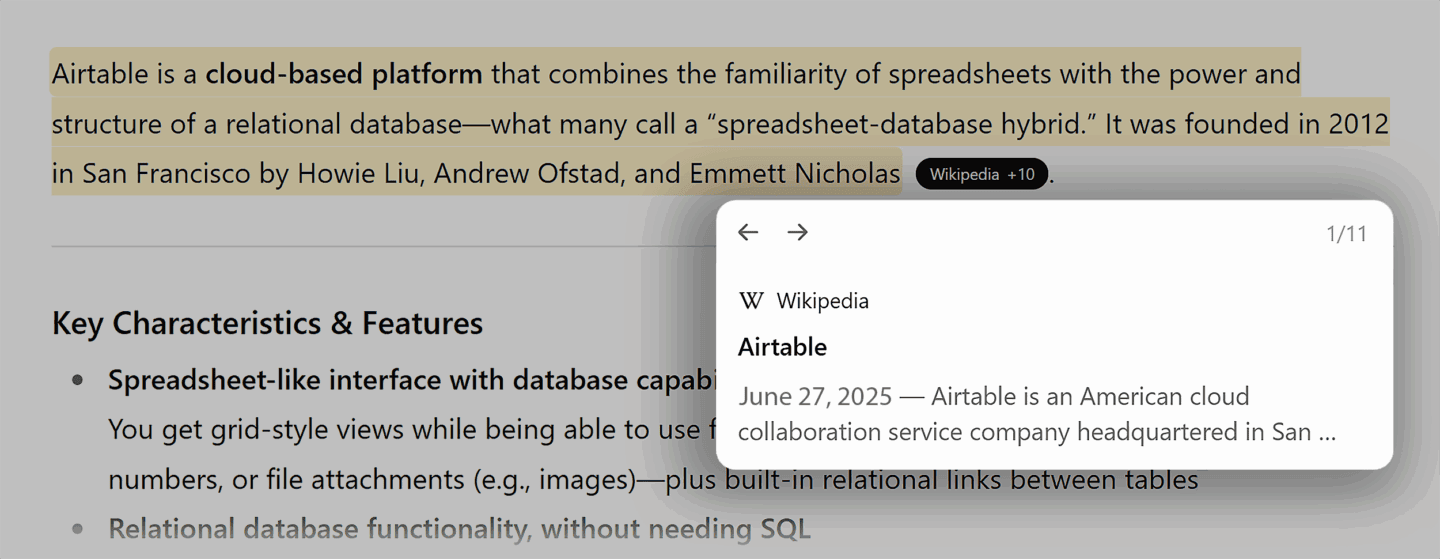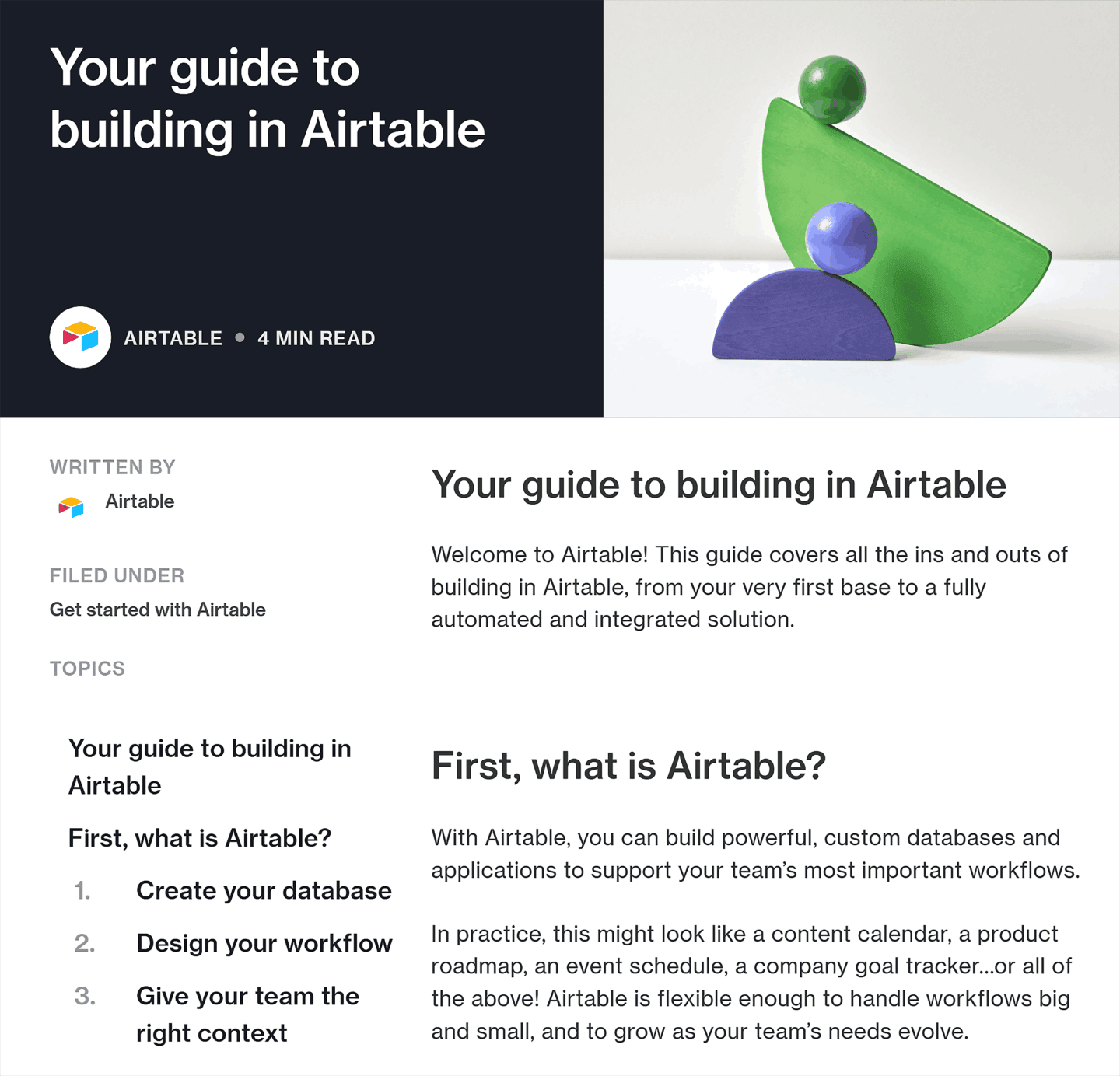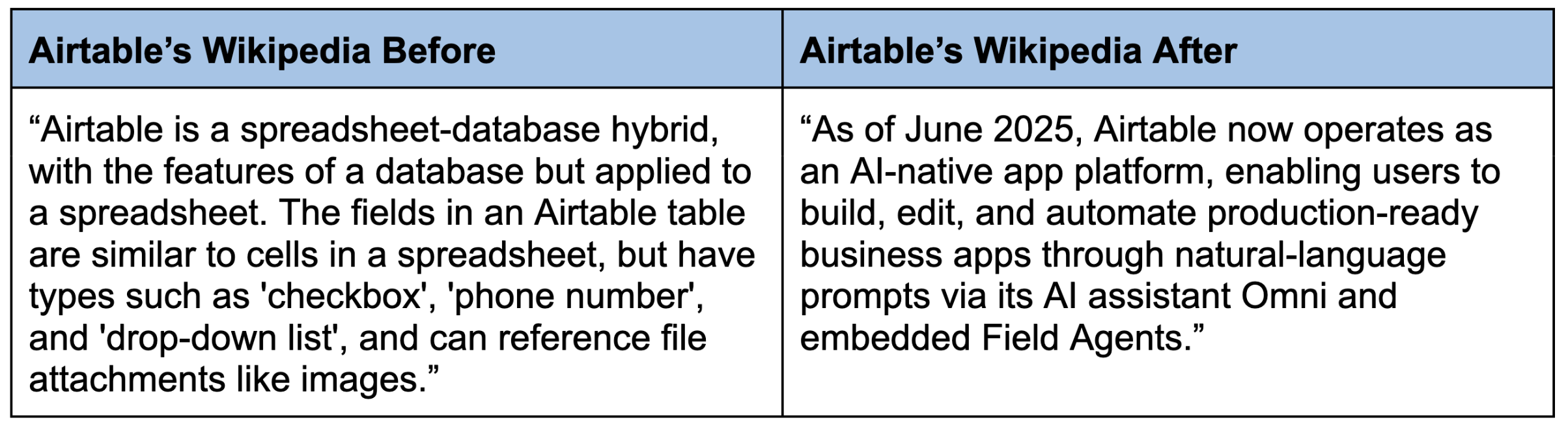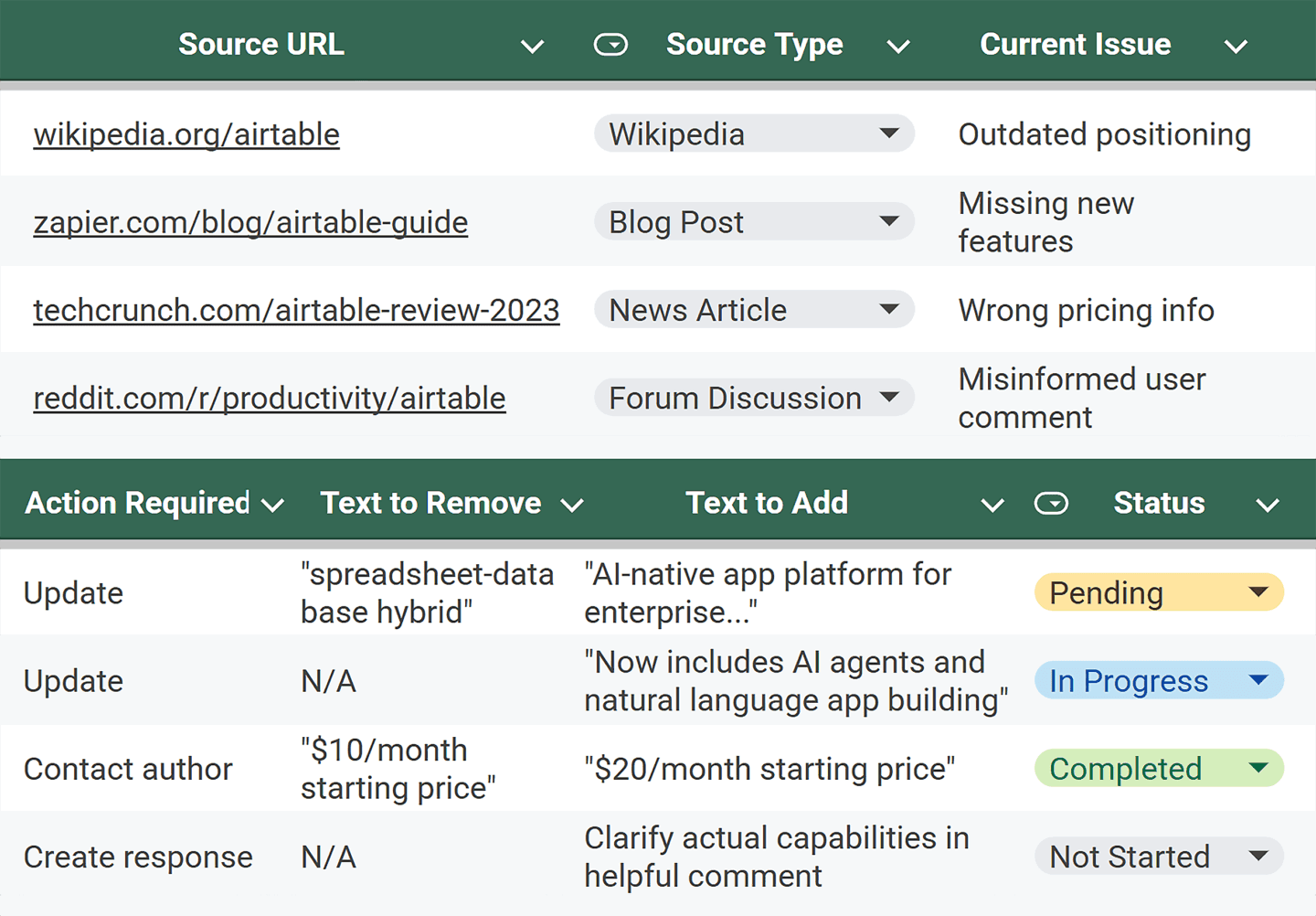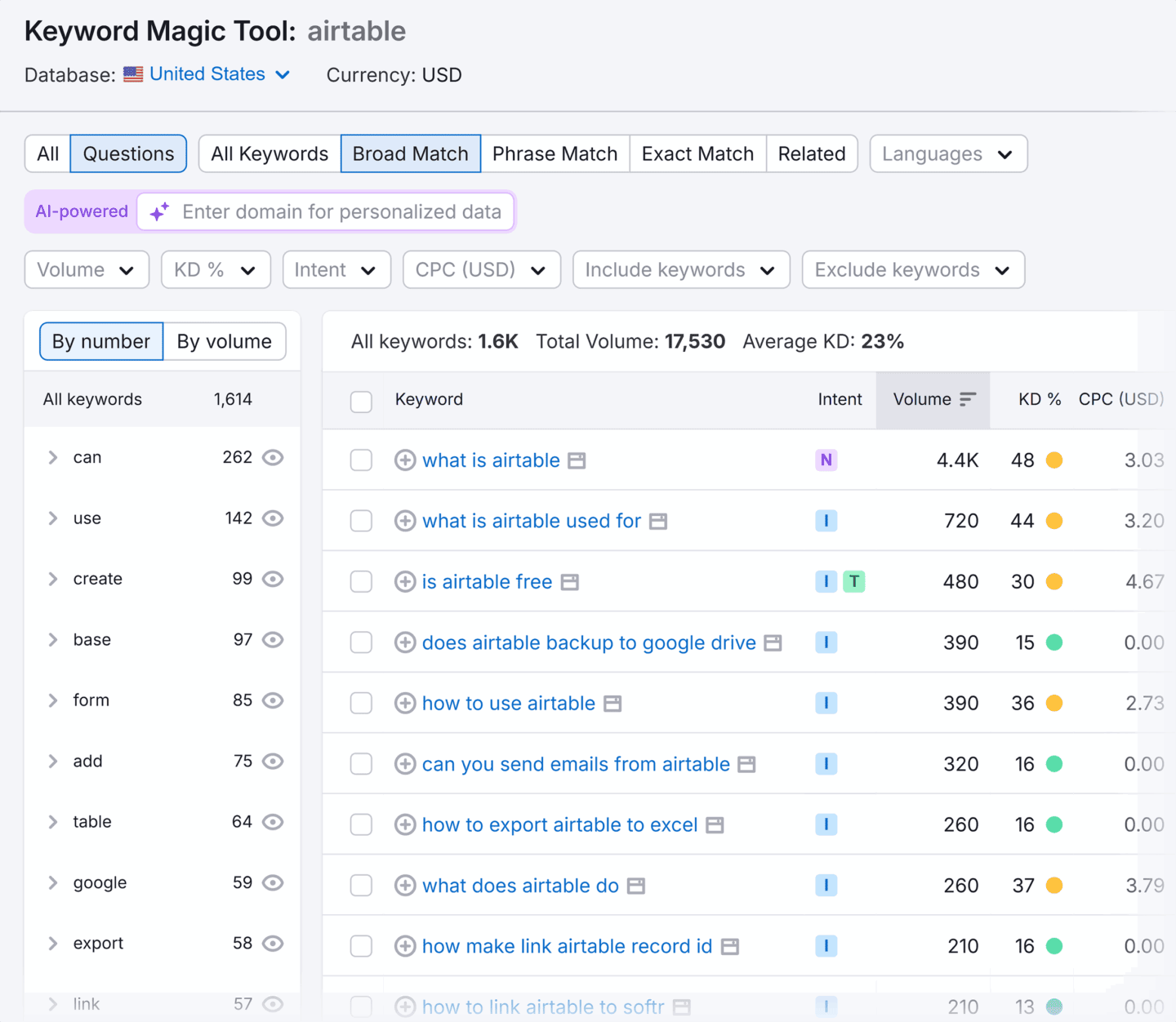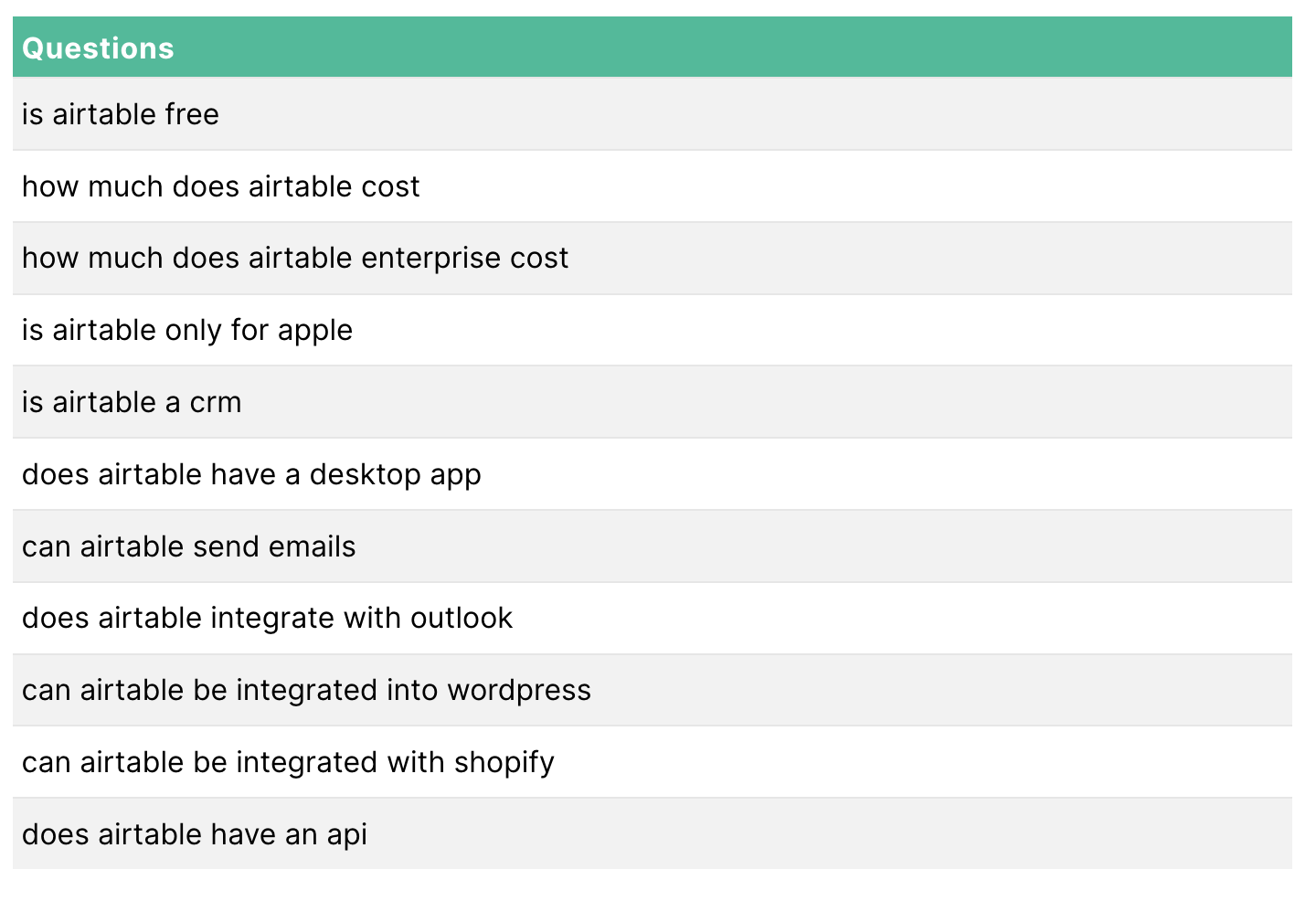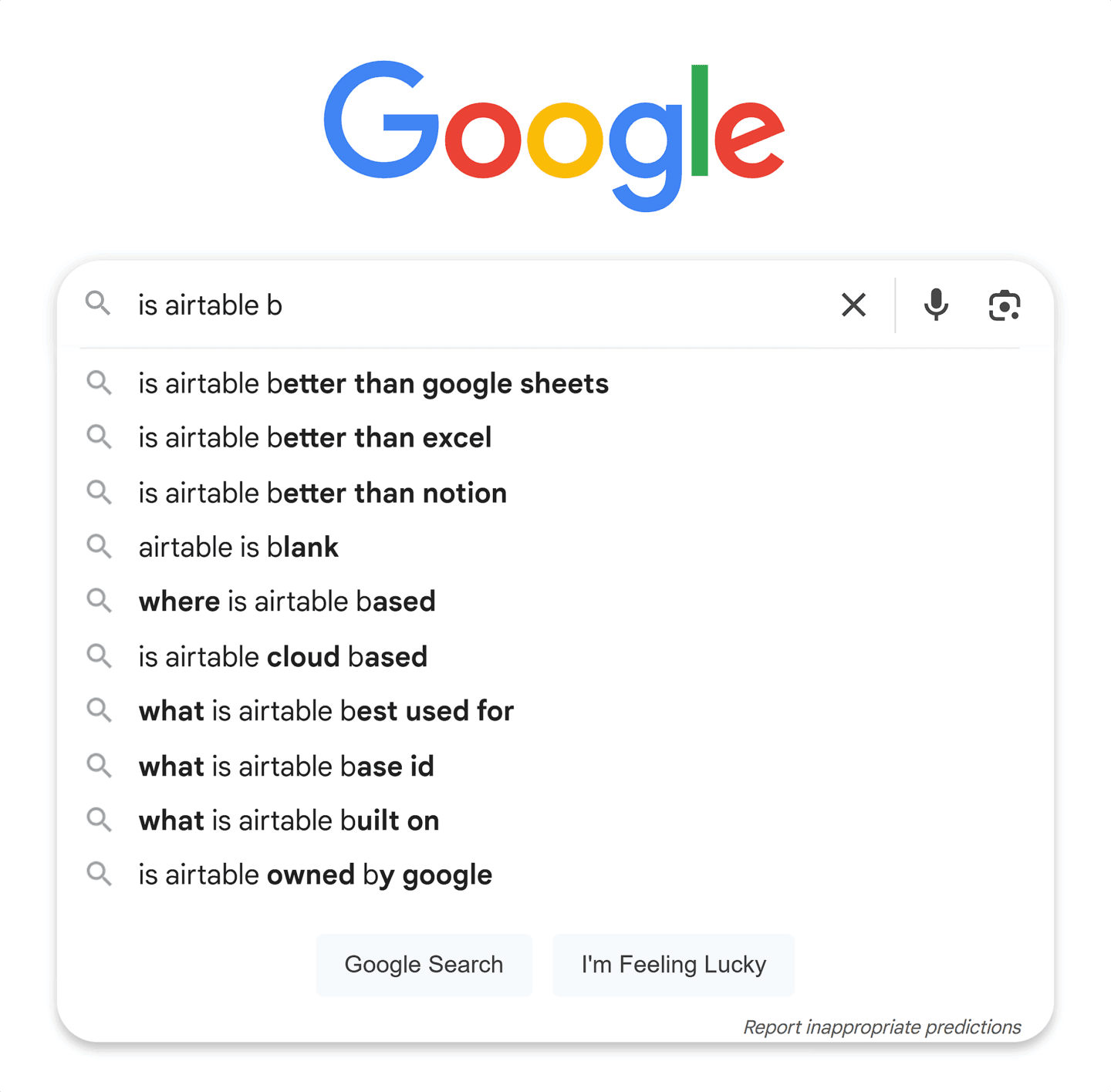Where to Begin With GEO: 7-Step Branded GEO Playbook
Written by Ben Goodey | 15th August 2025
This article was originally published on Backlinko.
A few months back, one of my clients pinged me on Slack and said:
“We keep hearing on sales calls that ChatGPT says we don’t offer a feature we’ve had for years! How can we fix this?”
Sure enough, when prompted, ChatGPT confidently responded, “No, the platform does not have that feature, but this other competitor does!”.
For obvious reasons, this was worrying for the client.
Not only was ChatGPT spreading misinformation about their product, it was actively pitching an alternative solution.
The source of the misinformation: A single old blog post that hadn’t been updated in two years.
How many potential buyers decided not to book a sales call because of this?
How many had discovered a new competitor instead?
This issue signals a large shift in how bottom-of-funnel product research is done.
Before: Your website was the source of truth.
It was your “always on” salesperson. You kept your homepage and product pages fresh, and that was where buyers did their digging.
Now: Large language models (LLMs) are a product research assistant. A new touchpoint at a critical stage in the buying journey.
They’re the modern day gatekeepers, acting as the layer between you and your target audience, communicating on your behalf.
And their source of info? It’s often sources you’d forgotten even existed.
As marketers, it falls to us to make sure LLMs are communicating the right things in the right way about our products and services.
In this article, I’ll show you the 7-step playbook my team is developing to tackle this challenge — what we’re calling Branded Generative Engine Optimization (GEO).